In the world of content management systems (CMS), WordPress (WP) has a high ranking and support. But many other CMS systems are suitable as an alternative for the most loved CMS on earth. There is Magento, Drupal, Joomla and such that have a high following and usage. And then there is Ghost CMS built for the publishers.
Ghost CMS has been around for more than half a decade. It has been received well by content publishers. It is also growing in usage and popularity among bloggers and news websites.
So what is Ghost CMS? If you have come across this name for the first time, then this article is for you. Today, we explore everything about Ghost CMS. What it is, how we can use it and install it, who is it suitable and why should anyone prefer it to run their website or blog?
What is Ghost CMS?
Ghost CMS is an open-source platform available for free use. Open source means it is free to download and use. Built specifically for publishing content by the founders - read blogs, audiobooks, and data. They have kept any feature not related to publishing out of the build.
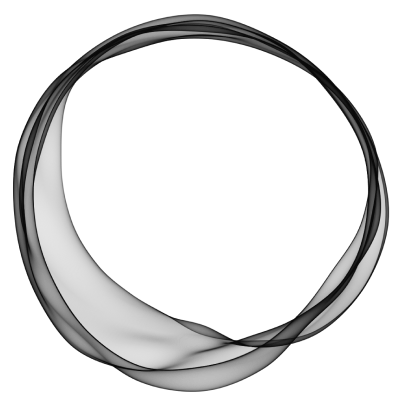
WordPress started as a Publishing tool but ended up with additions that made it a suitable option to build any type of website including an e-commerce website. In this journey, WordPress has become bloated for publishers.
Ghost CMS was launched as a project to develop a content management system, especially for the publishers and nothing else. The idea was of John O’Nolan who wrote about it generating interest. A Kickstarter campaign followed which raised the funds for the initial release. The first version was launched in October 2013.
Ghost CMS is built on NodeJS which is a JavaScript framework and can be deployed on any server. You can also use the managed hosting provided by the foundation itself which will save you the hassle of maintaining your website or blog.
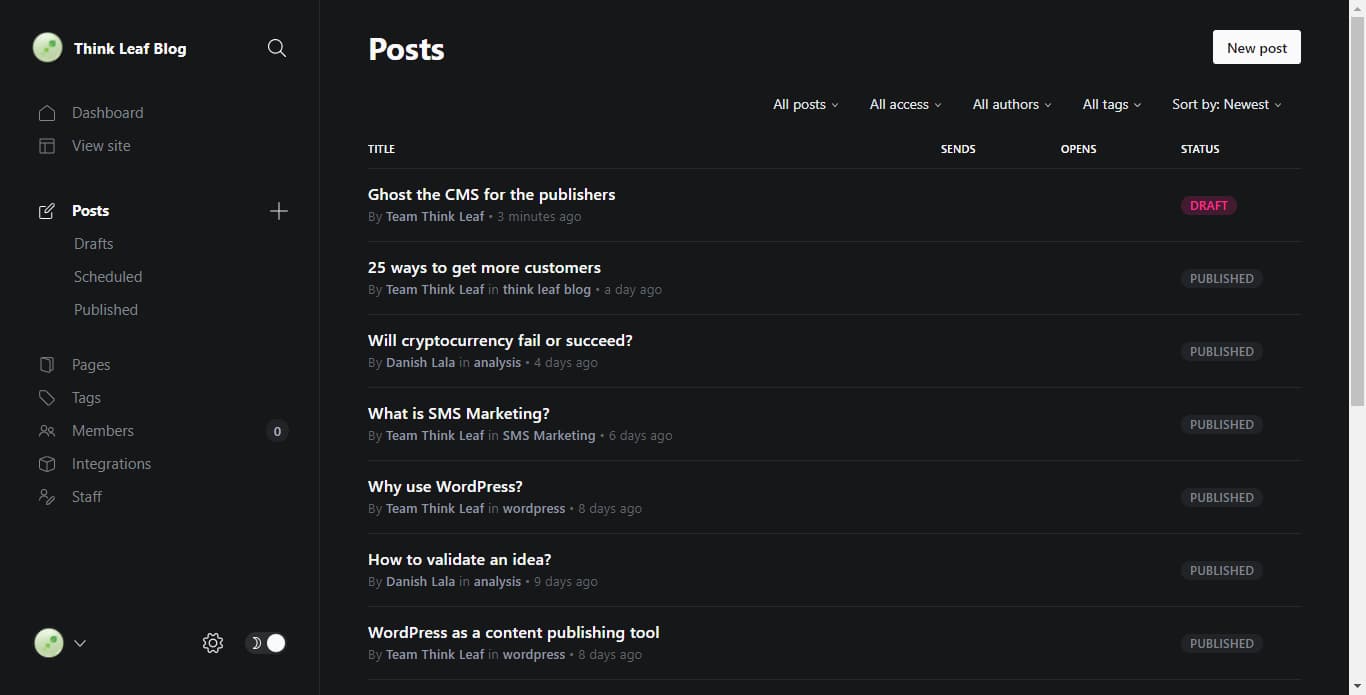
Features of Ghost CMS
Ghost CMS has several features that make it stand out in comparison to other content management systems. Since It had been developed to effectively help publishers, the features also revolve around the publishers.
1. Distraction-free writer: The text editor used in Ghost CMS is devoid of any distractions. When you sit to write any content on the platform there are no distractions. Writers can concentrate on their writing since there are no UI elements that clutter the screen.
This is in contrast to WordPress wherein a lot of elements actually clatter the screen. These elements are not at all related to the writer. Elements include SEO plug-ins, menus, forms, et cetera. Writers can concentrate on their writing.

2. Built-in Subscriptions: The one thing that publishers love and are happy about is the subscriptions built-in in the system itself. The system is tightly integrated with Stripe - a SaaS for the collection of payments.
Publishers rely on advertising and to an extent even on sponsors and affiliate income. Having a subscription-based publishing website is a boon for them. The publishers have to just register with Stripe and fill in the keys (required to accept payments) and they can start collecting revenue.
3. Roles & Permission: The roles can define the extent to which a user has access to the system. Each user is linked to a role that defines the access for the user.
Ghost CMS has the following roles:
* Contributors: Can log in and write posts, but cannot publish.
* Authors: Can create and publish new posts and tags.
* Editors: Can invite, manage and edit authors and contributors.
* Administrators: Have full permission to edit all data and settings.
* Owner: An admin who cannot be deleted + has to access billing details.
4. Custom Themes: Ghost CMS can be customised as per the UI with themes. With the release of V4.0 Ghost now has many themes (both free and paid) available to download and install. Some marketplaces also sell premium themes for it. Alternatively, you can even search for free themes that you may like from different developers.
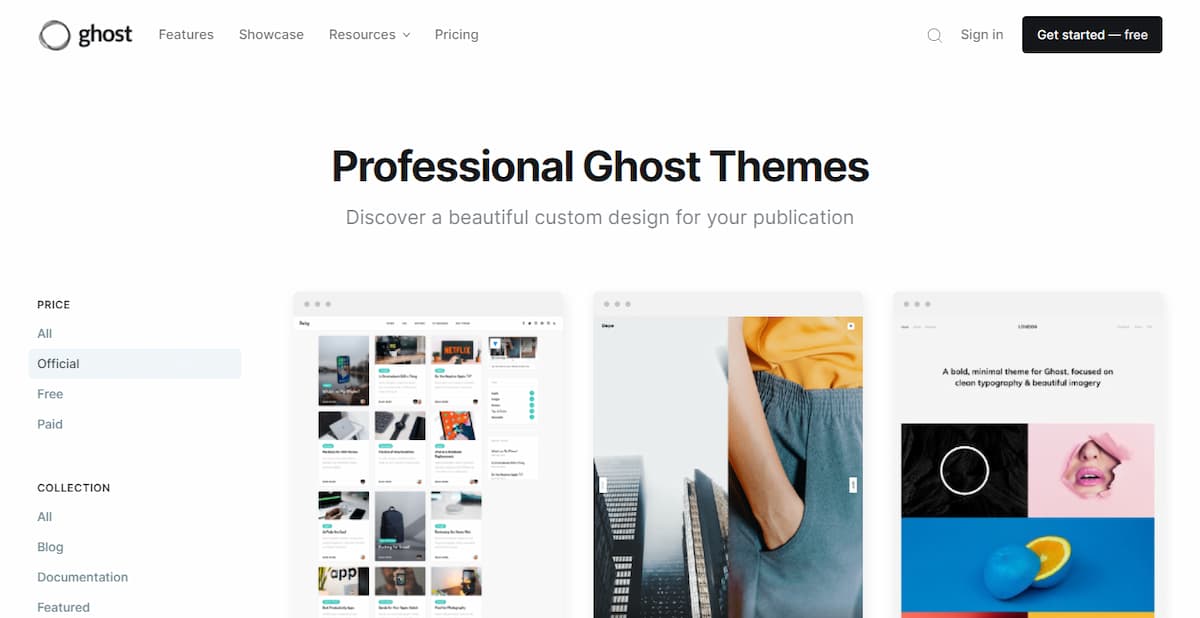
5. Integrations: Ghost is completely open-source, and has been built as a JSON API, has webhooks, and gives you full control over the front end. You can use it as a headless CMS too with the integration of different technologies.
You can use a large number of applications by integrating them through webhooks and APIs or build any manner of custom integration yourself by writing a little JavaScript and Markup to do whatever you want. For anyone without coding and technical knowledge, Zapier is the tool to use here.
What is Zapier? Zapier is a service that links different applications with simple easy-to-use flows and interfaces.
6. Search engine optimisation (SEO): Ghost comes shipped with its own SEO tool and everything you need to ensure that your content shows up in search indexes quickly and consistently. Whenever you publish a post the sitemap is updated and the SEO is taken care of. The author/contributor/Editor has to ensure that the relevant fields are populated automatically. If required they can update them manually for better results.
A pro tip here is you should insert your Google Analytics or any analytics link on the site through the "Insert Header" option so that the traffic is counted and analysed by the analytics service.
7. Flexibility: You can pretty well create any type of blog. It can be a personal blog, a photoblog, a professional portfolio, a magazine or a news website. The themes available in the marketplace are good enough to support your blog.
8. Own Your Data: Using Ghost means no one has access to your content. Own your data, all of it - your website, your content, your data. If you are self-hosting then your data is on the server you are running. If you are hosting with the Ghost (Pro) service then also the owner of the data is with you. The foundation does not assume ownership of data.
How to install Ghost CMS?
Installing Ghost CMS requires a basic understanding of servers, command line and MySQL. Since it is free to download and use you can install it on your server. DigitalOcean offers a one-click install option too for installing it.
When you download and install Ghost CMS you get the same source code that’s used on the managed hosting offered by the foundation in their PRO services. Developers are free to modify the code to suit their requirements.
Before you start the installation please make a backup of your server. Just in case anything goes wrong you have a backup to fall back on.
Ghost requires 3 packages to be installed - Nodejs, MySQL and Nginx. NodeJS is the framework in which it is written, MySQL is the database where the data shall be stored and Nginx is the server solution that shall serve the website. All are usually installed on servers and are free to use. You can refer to the installation docs on the Ghost website for a clear step-by-step installation guide or can go for the Ghost Pro hosting offered by the foundation.
One point we would like to mention here for developers is that if you want the installation to be in a specific folder then change the directory to the desired directory. Then you run the install command.
What Kinds of Websites Can I Create with Ghost CMS?
Ghost CMS can be used to create several different kinds of websites. You can use it with even static website builder frameworks such as Jekyll, Hugo & Gatsby. You can integrate APIs with different services. The possibilities are seemingly endless, but we have listed the most common ways people use them to give you a better idea.
Blogs
Ghost started as a blogging tool and it is still a tool focused on content publishing. Several notable blogs run on it. Prominent names include Buffer - a social media manager, Ulysses - a tool for writers on Mac, Duolingo - the language teaching app and Duck Duck Go - the search engine.
Portfolios
A portfolio website can be made with Ghost although very few are done at this time. Themes are available to support portfolios. Elements such as galleries are available too.
Podcasts
You can easily make a website to host your podcasts with Ghost CMS. With the integration of Stripe, you can collect payments as subscriptions and have a simple business at a very low cost.
Popular Sites Using Ghost CMS
Although CMS is relatively newer software as compared to others it still has covered a lot of good areas. It is used by many notable websites. Some of them are listed below.
Apple Inc
Yes, you heard it right. Apple, the leading manufacturer of electronics products and software including iPhones and Macs use Ghost on their own private networks. They're able to make some deep-core modifications to the software to suit specific use cases. Apple uses Enterprise Cloud contracts - part of Ghost (Pro) hosting. (Source: Ghost Customers)
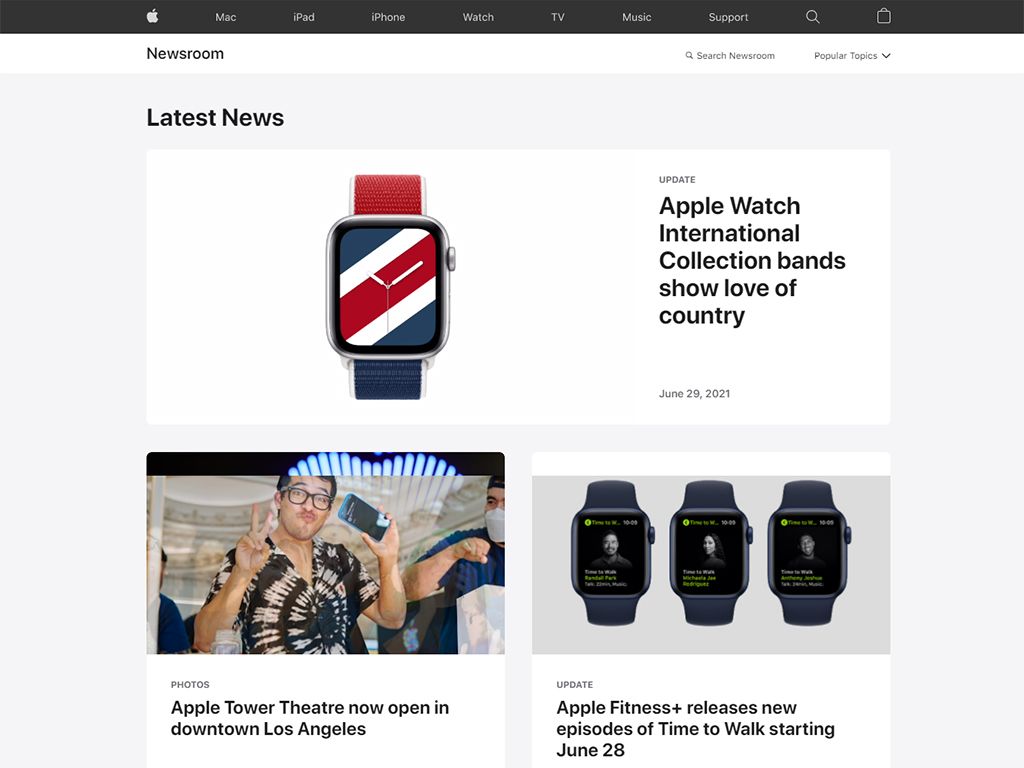
Square
Square Inc also use Ghost CMS on its own private networks. They too like Apple use Enterprise Cloud contracts - part of Ghost (Pro) hosting. This removes the headaches of server management, security monitoring and software updates completely.
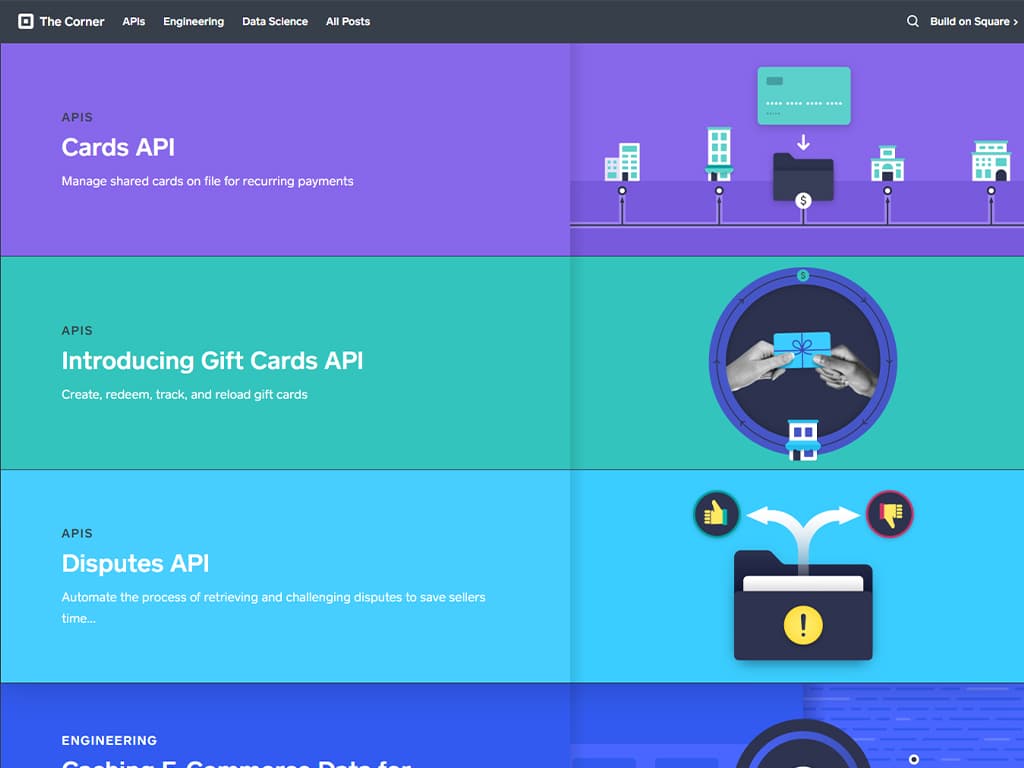
XE
XE Money Transfer runs its blog with Ghost. XE is an exchange converter and deals in forex. It allows you to send and receive foreign exchange in around 100 currencies worldwide.
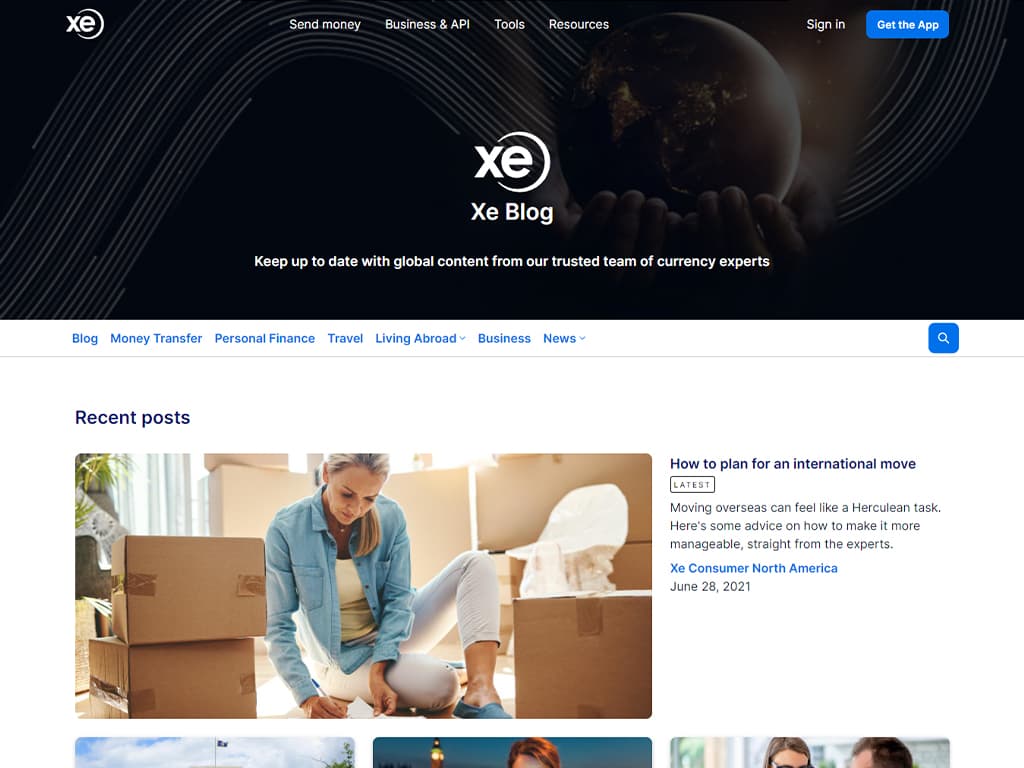
DuckDuckGo
The official blog of the privacy-oriented search engine Duck Duck Go is also powered by Ghost. It uses a modified version of the default theme and is soothing to the eye.
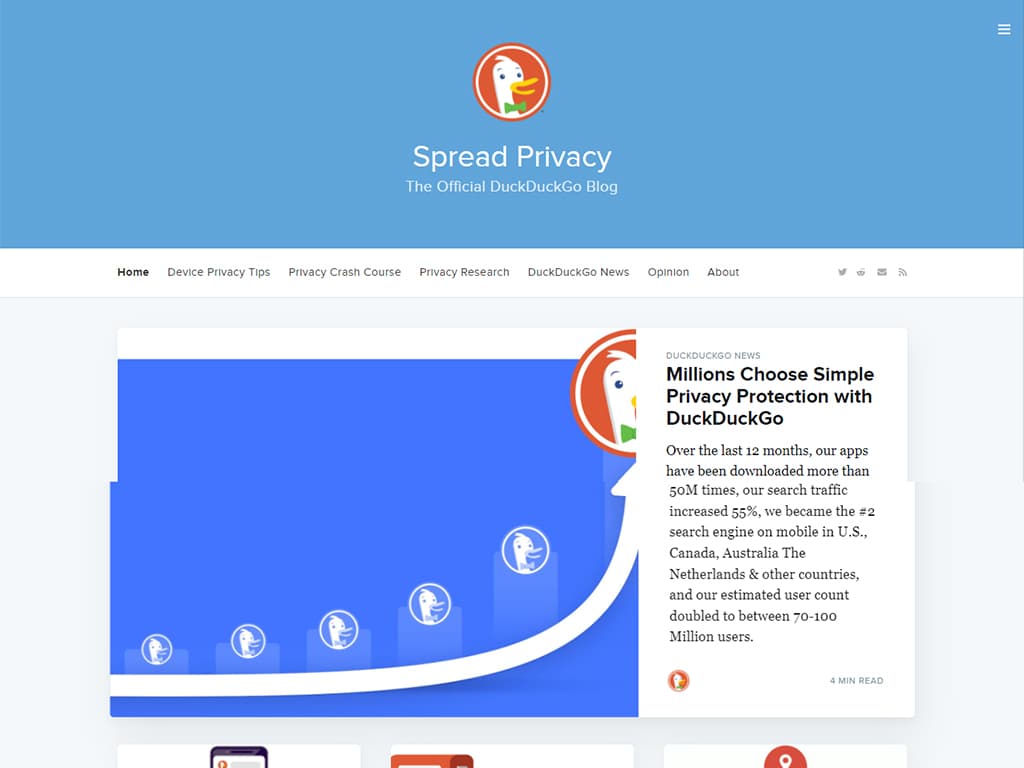
Open AI
If you do not know or don't remember let us remind you Open AI is owned by the billionaire Elon Musk. Open AI's blog is powered by Ghost and the front end also seems to be integrated with it. The research of the Open AI team is published on the blog.
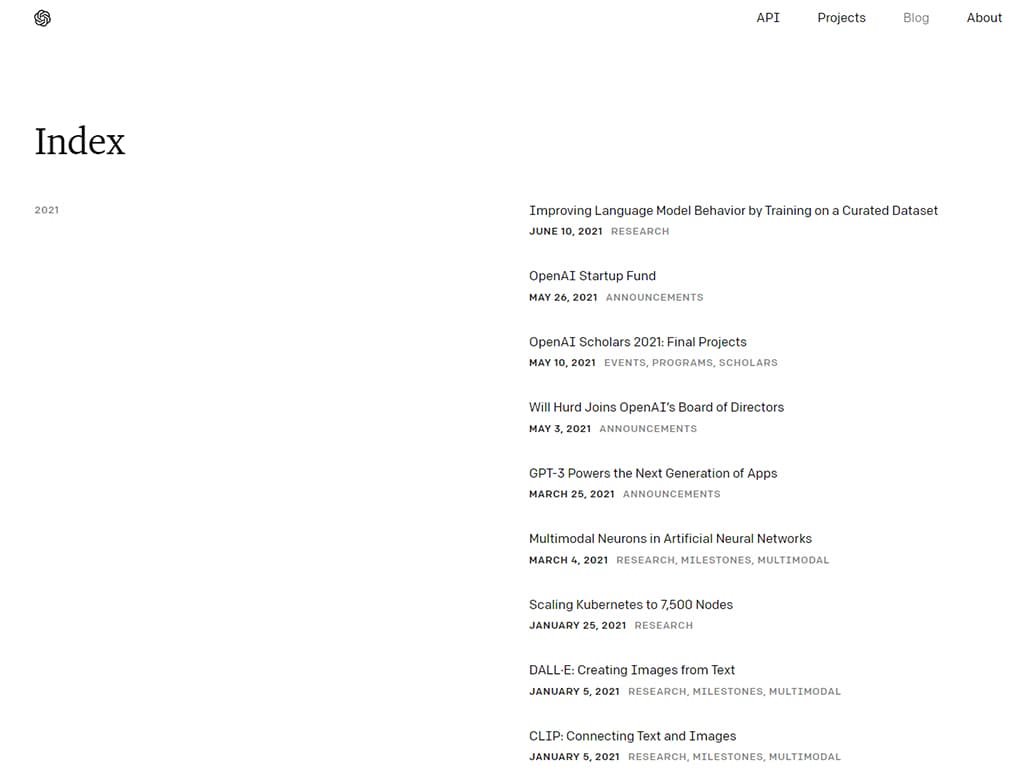
Mozilla
The lovely Firefox browser we all use and love is from the Mozilla Foundation. The blog at Mozilla is run using Ghost for obvious reasons. With markdown support and ease to customise with developers at hand, the CMS is the first choice.
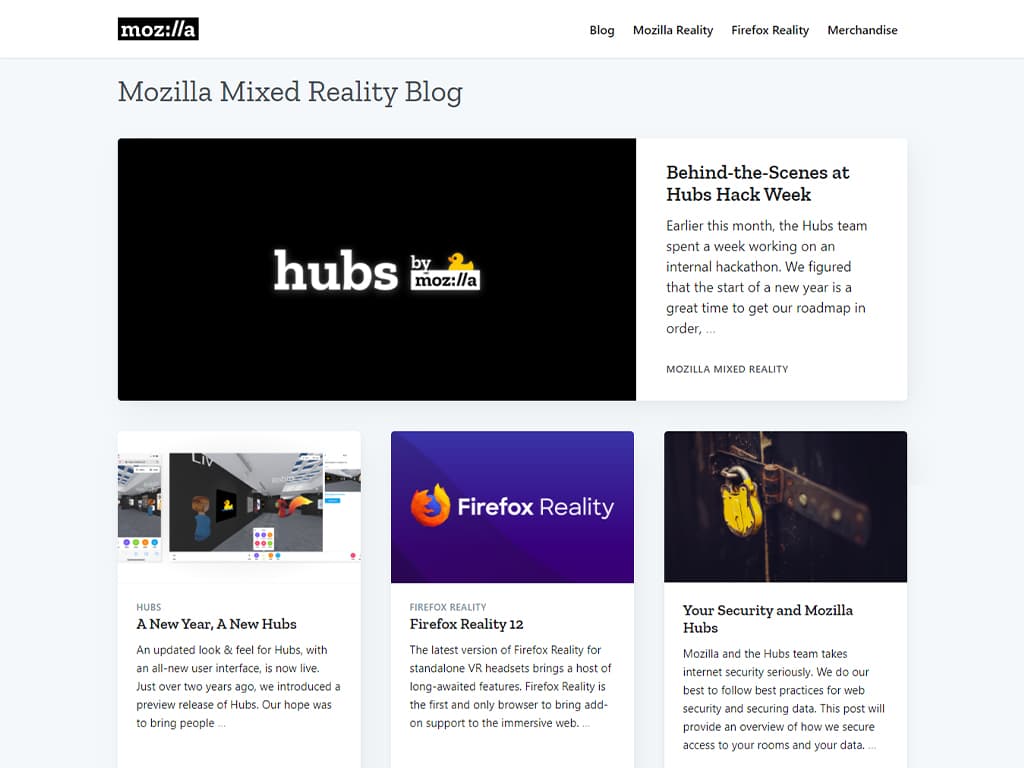
Stanford Review
Multiple people on The Stanford Review team publish on Medium. But the newspaper has smartly built out its core publication on top of Ghost. Seems that the features were hard to resist for them not to use it.
Emojipedia
We did not know that they would be having a blog. The encyclopedia cum atlas of emojis, Emojipedia runs a blog which is powered by Ghost. You can check them out.

Speed Test
We all have at some point tested internet speed with Speedtest's tool. They too have a blog that is powered up by Ghost CMS. Surely being a speed test site they must have considered delivering data speeds when choosing Ghost as their CMS for publishing the Blog. The Speedtest Blog though is a part of their insights.
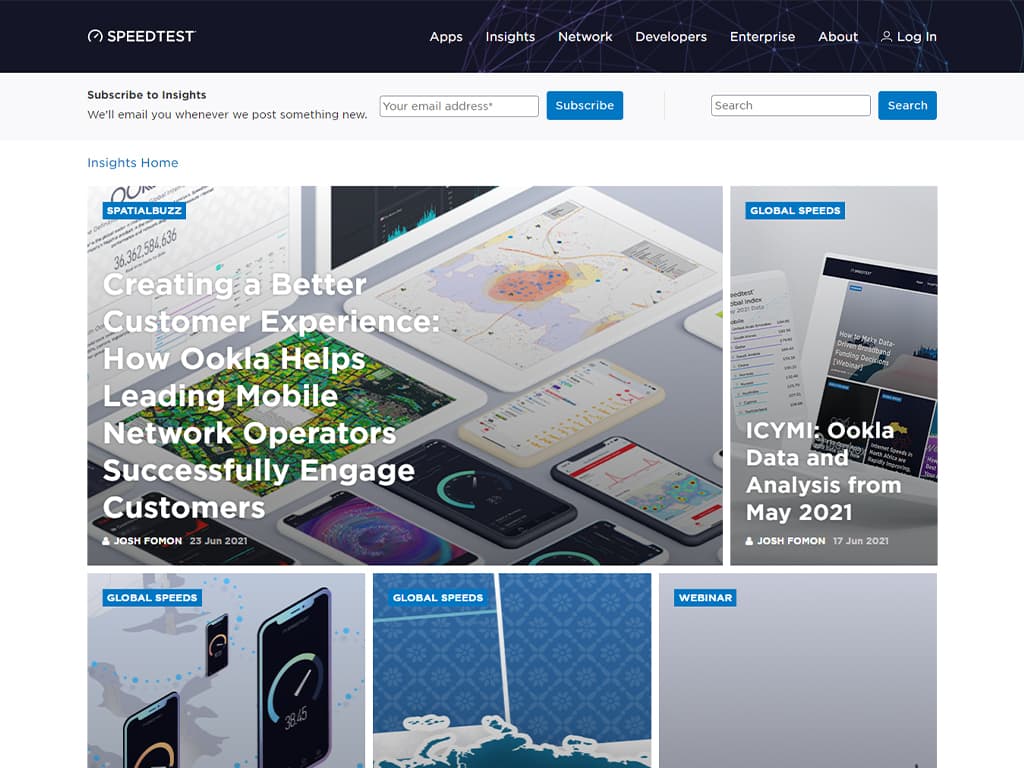
Pocket Casts
The podcast app PocketCasts also uses the application to power its blog. They are running a quiet blog for listeners. The blog is minimal in looks and well-managed.
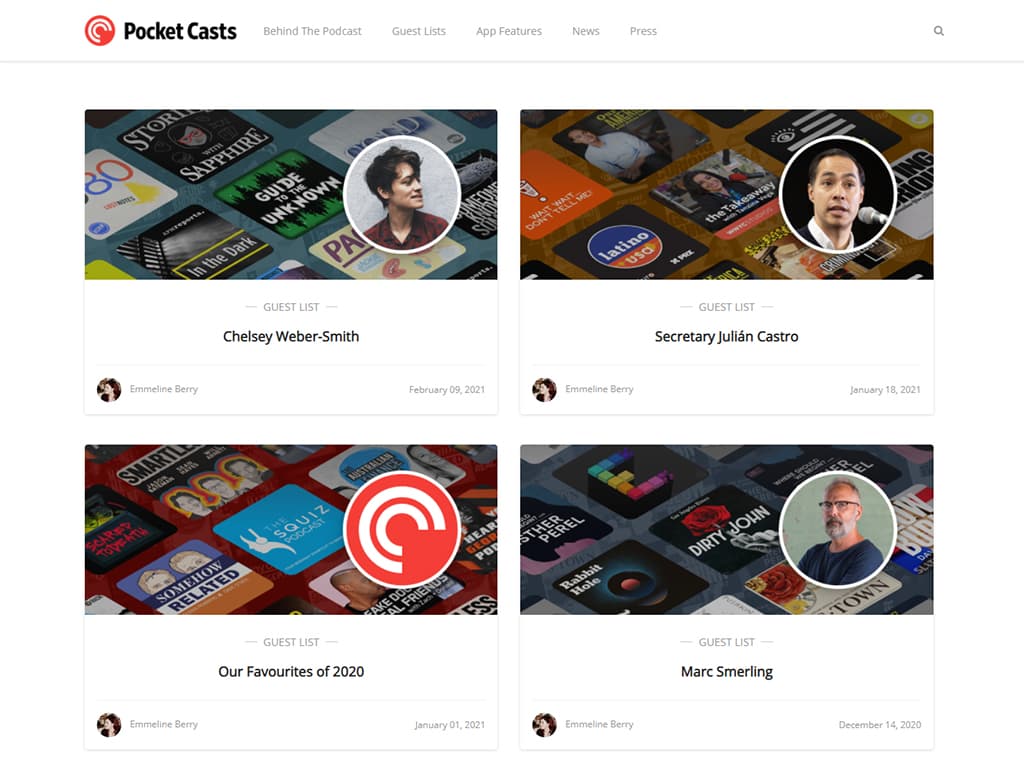
Conclusion
Built on NodeJS, a JavaScript runtime built on Chrome's V8 JavaScript engine by Google and Express - a web application framework for NodeJS, Ghost CMS is a powerful publication tool. With the founders and foundation focused on building the core app for just publication and a revenue source in the form of Pro services to fund it, the project has a good road ahead.
If you are interested to know more about Ghost CMS then you can read our post on websites made in Ghost. We have listed down well-known companies and their particular websites or blog built with Ghost.
We help businesses and individuals to launch their blogs and maintain them. If you are looking out for an agency to help start and maintain the blog then connect with us today & we shall be happy to help you.


